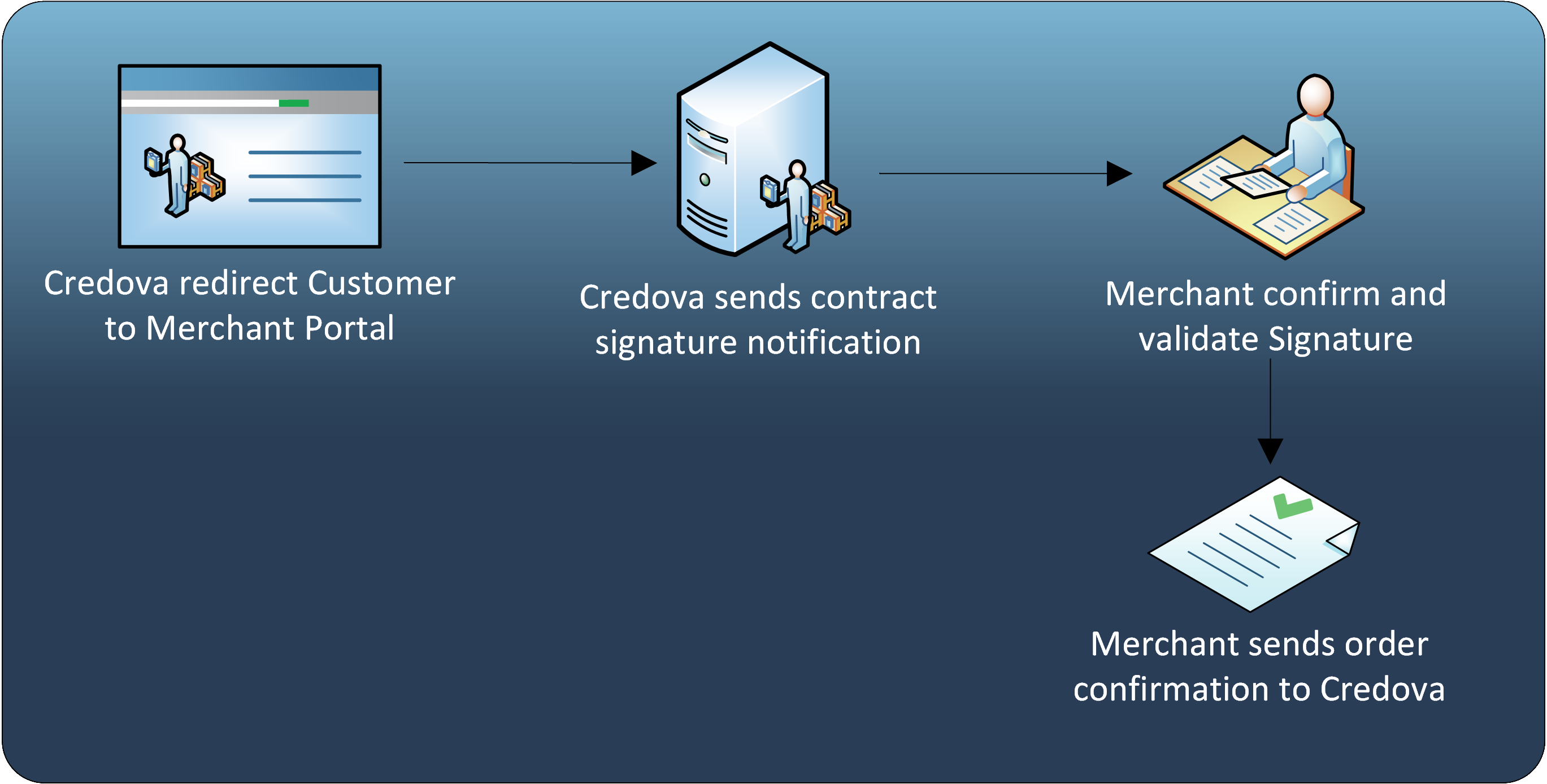Integration Overview
Credova checkout process starts when the customer places the order at checkout having selected Credova as the payment options. The steps below will show the customer's interaction with Credova Plugin, and how all integration should be handled at the back-end.
Customer begins checkout
- Customer goes to the shopping cart and begins the checkout process.
- Customer selects Credova as payment method during the checkout process.
- Customer clicks to place the order.
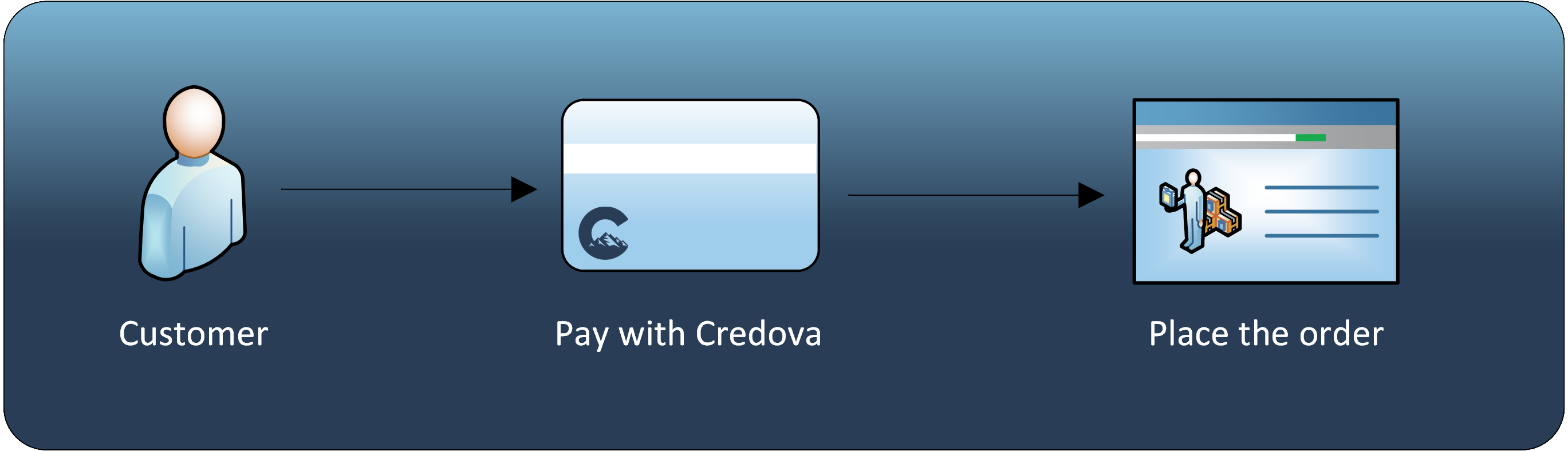
Merchant creates checkout object
- Merchant creates the checkout object.
- Merchant sends the checkout object to Credova.
- Credova answers back the checkout's publicid.
- Merchant stores the publicid.
- Merchant calls Credova plugin's checkout function passing in the publicid.
- Customer sees the Credova plugin.
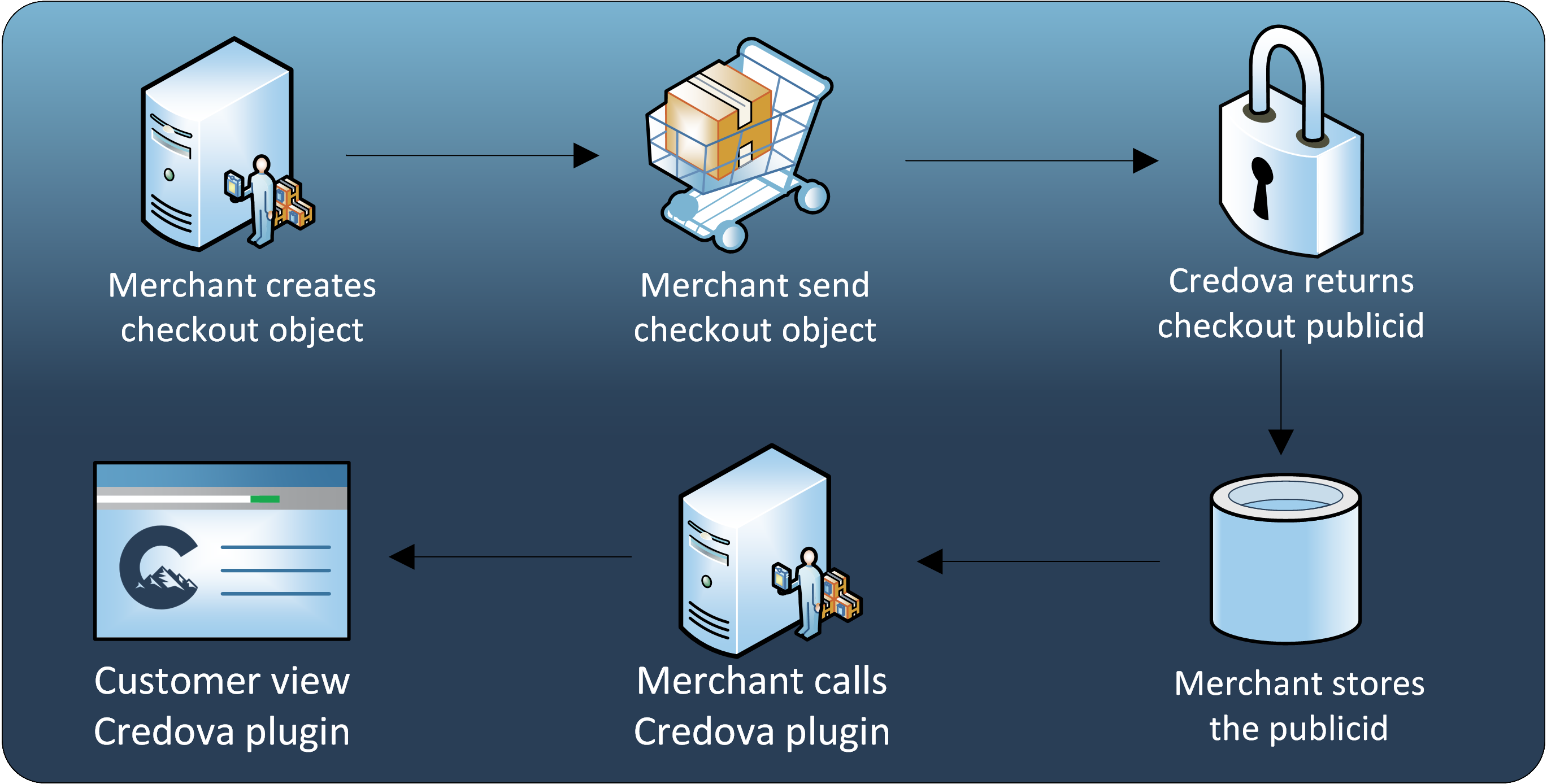
Collect customer information
- Customer fills in the required application information on Credova interface.
- Credova validates all the information and if the Customer is approved shows the available offers.
- Customer selects between the available offers.
- Customer confirms terms and sign the agreement.
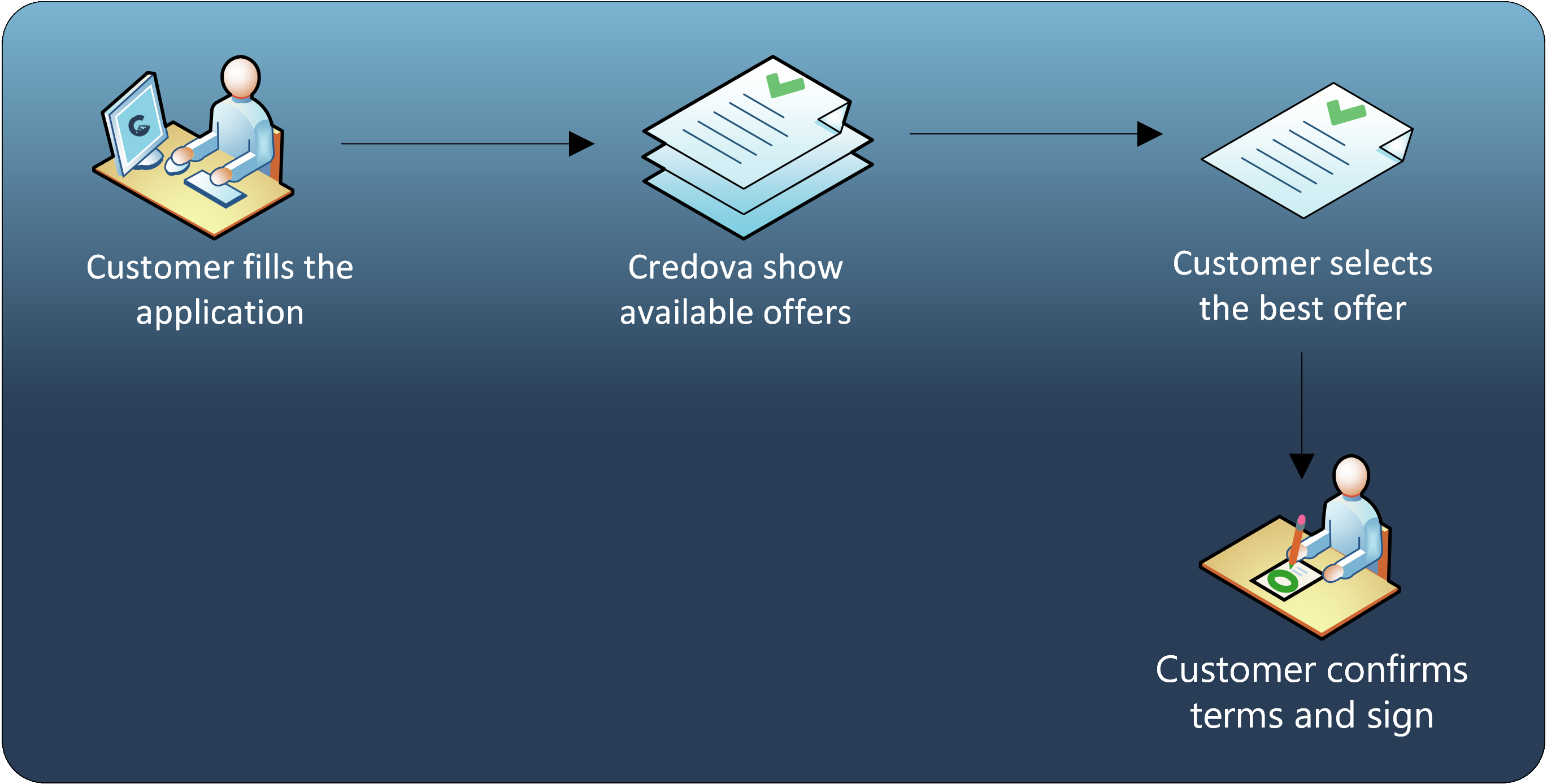
Complete order
- Credova redirects the customer to the merchant page generating an event.
- Credova sends an HTTP request with the information of the signed contract to the merchant server.
- Merchant confirms and validates the SIGNATURE.
- Merchant sends the final generated order(s) number(s) to Credova.