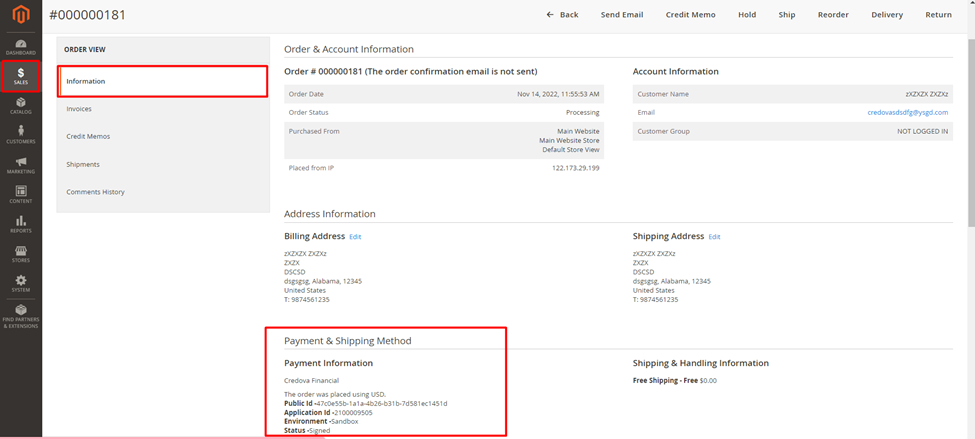Magento
Overview
Credova provides a software platform for retailers to access third-party providers for lease-to-own financing and other lending products based on a consumer's credit profile.
Before you start
Before integration, Please review following:
Module release notes: https://marketplace.magento.com/credova-module-financial.html#product.info.details.release_notes
Retrieve your Username and API Password
- Go to https://credova.com/
- Login > Merchants
Installation
You have 2 options for installing the Magento 2 Credova extension.
Install using Composer (recommended)
- composer require credova/module-financial
- php bin/magento setup:upgrade php bin/magento setup:static-content:deploy
Extension Installation Through FTP
- extract files from an archive
- deploy files into Magento2 folder
app/code/
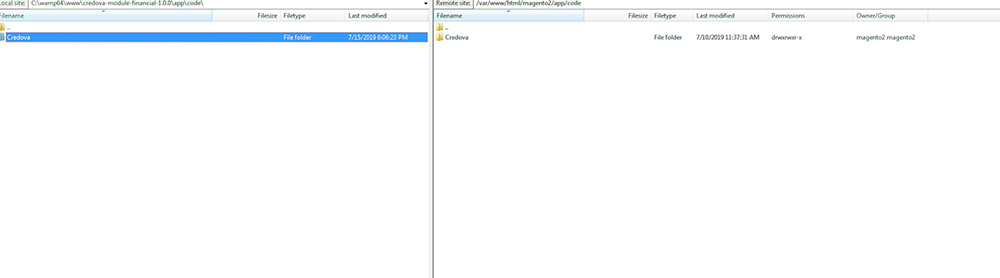
Enable Extension
Enable extension (in command line, see manual): http://devdocs.magento.com/guides/v2.0/configguide/cli/config-cli-subcommands.html
> php bin/magento module:enable Credova_Financial
In order to ensure that the enabled module is properly registered, run 'setup:upgrade'
> php bin/magento setup:upgrade
[if needed] re-deploy static view files
> bin/magento setup:static-content:deploy
Clear Magento cache and your Credova Extension will be installed.
Go to the system > Configuration > Sales > Payment Methods.
Complete your Credova configuration here and "Save Config" so that it can be used by the Extension on your website frontend.
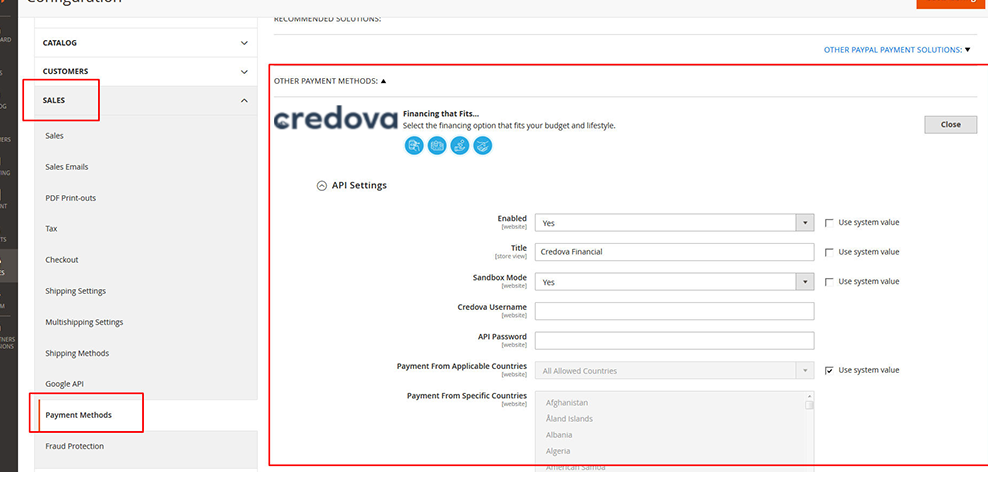
- Please view any product that qualifies for the minimum finance amount criteria added in configuration settings above.
Credova response showing on the Product page frontend. Please refer screenshot.
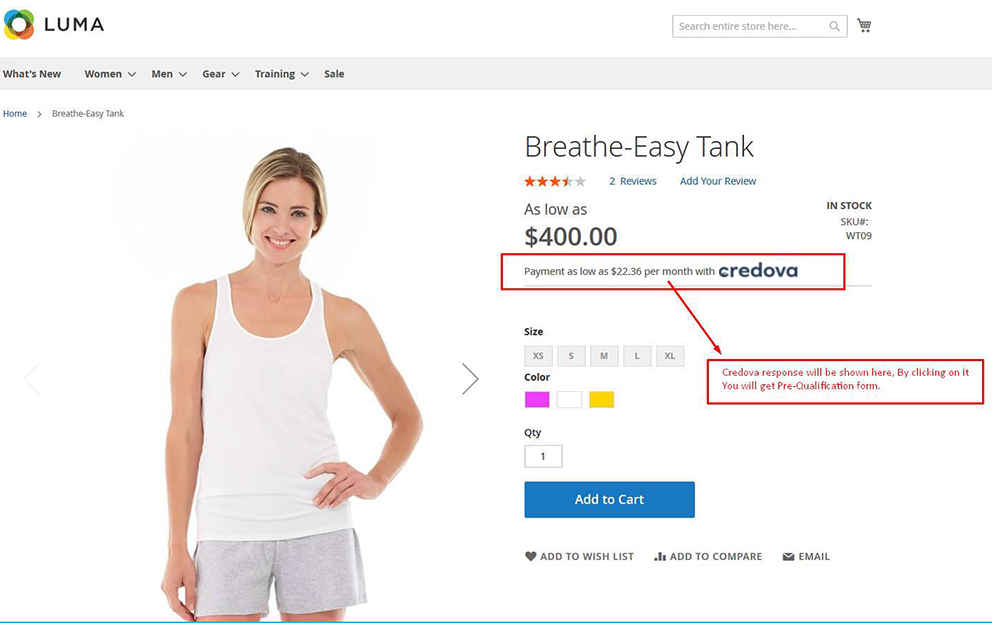
Once order is Successful, you can see your order details in admin menu “Credova Orders”.
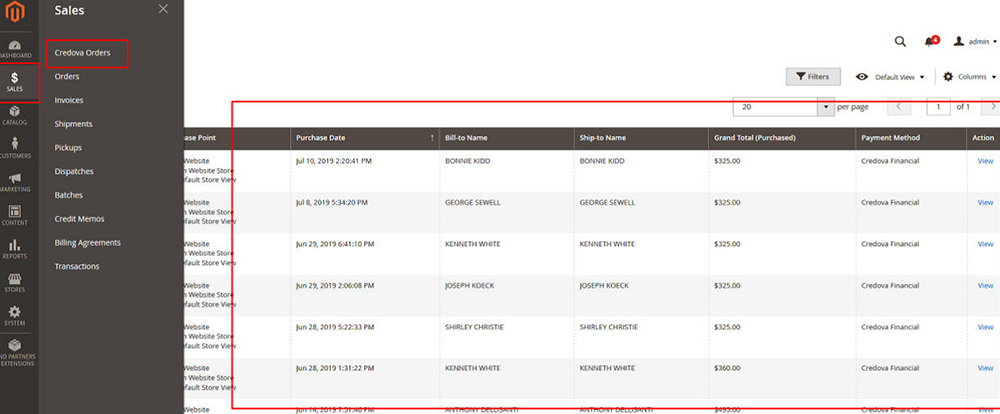
Credova Admin order view
Credova information will display under Payment & Shipping Methods. Valid orders will show a public ID, Application ID, environment-Production, and Status-Signed.
- Public ID and Application ID will be different for all orders.
- An Environment-Sandbox is NOT a valid order.